What is QR Snap? Simply put QR Snap is a suite of tools that enable businesses primarily dealerships to create and utilize QR codes for a multitude of purposes. which include some of the following. There are more features but overall these will be the highest value to most businesses.
- Visual tags that customers and staff can interact with.
- Tools to create QR Code batches with logo on standard 8.5×11 or 18×12 media.
- Geotracking of inventory.
- Direct access to product administration tools for authorized staff.
- QR Code scan to Facebook poster with with GPT powered posts.
- Customer redirect with loading screen to VDP or the desired page.
- Notifications to staff members of a customer scan.
Now that you were just exposed to a barrage of technical jargon that only the IT guy would understand. Lets take a step back and go over why QR Codes are the best tool for product management, interaction, and engagement.
In 2020 following the ‘pandemic ‘ all major phone manufactures E.g. Apple, Samsung, Google enabled QR code scanning access in their default camera application. For most people these were used as tools to access menus at restaurants or even pay for the food itself but beyond that QR codes went overall remarkably unnoticed for being such an incredibly powerful technology. QR Snaps mission is to not only empower the business with QR codes and optimize inventory and management of various amounts of inventory, but also to enhance the customer experience though access to information and the ability to get assistance from staff quickly.
Note: QR Snap was developed with a focus powersports dealerships but that does not mean that QR Snap would not be an excellent fit for various other industries as well. One of the key issues QR Snap was built to solve is where a business has a variety of ‘loose’ inventory that gets put out on display for customers to interact with. Examples of this would be a car or rv dealership.
The building block of using QR Snap in a showroom is to create tags. There are various ways to do this but the simplest is to use an existing thermal label printer and just print QR Snap QR codes onto them. Just like a package you can stick this label to your inventory and then instantly your staff and customer experiences are both improved.
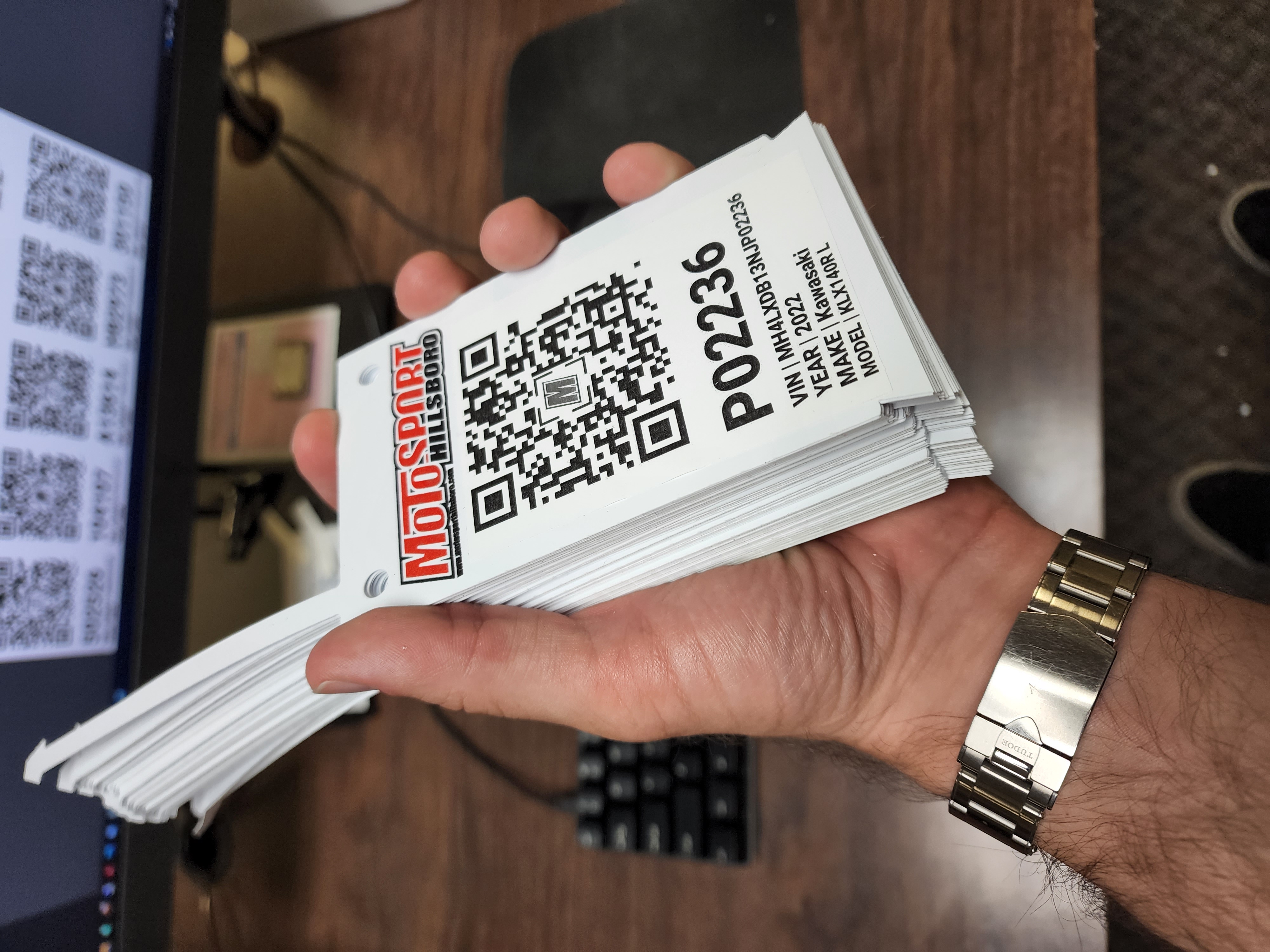
The above are the highest quality QR Snap tags that can be attached to various inventory. Note the following characteristics
- Large QR Code
- Logo in the center (Now Color)
- Stock number and other valuable information
Let’s take a closer look at each of these points, starting with the ‘Large QR Code’. There are two primary reasons for using a large QR Code. First, it encourages interaction with the code, making it a clear invitation for people to ‘scan me for the price’. Second, a larger code significantly improves compatibility across various devices.
NOTE 1 : When creating your own QR Codes from a link on the internet, you might end up with densely-packed black and white squares that resemble the static on an old TV screen. This not only limits the number of devices capable of scanning your QR Codes, but also complicates the interaction between the customer and the code. They may have to hold the code in an awkward position or twist to an odd angle in order to achieve a successful scan.
NOTE 2: QR Snap generated QR Codes utilize advanced URL redirection techniques to enabled the most compatible, aesthetically pleasing, and interactive experience for your customers and staff. The reason QR Snap has the ‘.io‘ domain is because it is only 9 character and as such generates a very low density QR Code.
Moving on to the second point, these QR Codes feature a logo in the center. You may have seen this design approach quite often, but it remains important as it serves as an additional visual cue, encouraging people to scan the code. Moreover, in many instances, it might be the only way to incorporate your company’s branding into a product. For example, if you attach a QR Snap tag to a Honda dirt bike, that tag becomes the sole representation of your business on the entire product.
Lastly, let’s discuss the third point: including stock numbers and other valuable information. Within any business, there’s a diverse range of technical skills among staff members, often correlated with age. Taking this into account, even employees and customers who don’t scan or adapt to the QR code can still access crucial information about the product they’re engaging with. For vehicles, this typically includes the year, make, model, VIN, and stock number.
For example, if you need to retrieve a key for a street bike locked behind a manager’s desk, it’s much easier to read the stock number from the tag or snap a photo of it. The alternative involves pulling back brake cables, turning on your phone’s flashlight, and bending over to read the VIN number from the steering stem. Ultimately, QR Code tags offer a much faster and more efficient solution.
